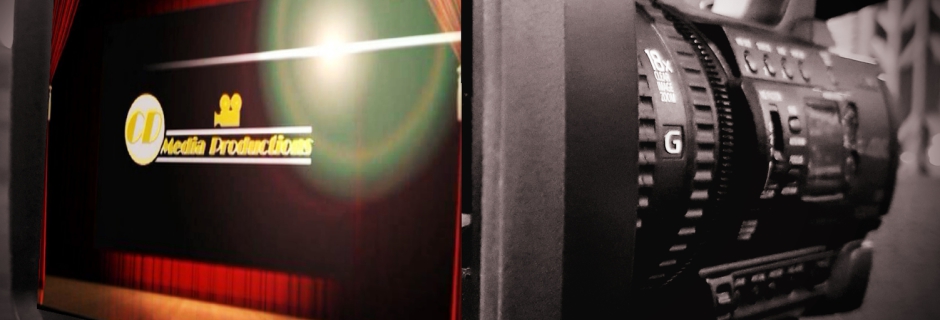
USBs. Making More Digital Copies
Below you can read advice on how to make copies of your USB HD Footage.
Using Your USB Now.
You can plug your USB directly into most modern TV’s and simply go to your input button and select USB. You can then select your movie and play.
Making Copies of your USB Footage.
Retaining Your USB Master copy.
The USB we give you should be kept away for safe keeping once you make a few copies of your production. Follow the instructions below.
Making Other USB’s yourself.
- Firstly, always use a laptop or computer.
- Plug the USB into a port on your PC and go to your computer’s Drives and Devices.
- Select the ‘Our Wedding’ drive and open it, drag the content to any desired folder on your computer. You now have your first copy.
- Now unplug your USB from your computer and insert another USB.
- You need to format the USB (NEVER FORMAT YOUR ORIGINAL USB AS YOU WILL DELETE YOUR WEDDING), right click on the USB in the computers Drives and Devices folder. Rename the USB to Our Wedding.
- Now, right click again on the USB and click ‘Format’ Change the File System to NTFS, then change the Allocation Unit Size to the largest option possible and hit Format Now or Start. Wait for the process to finish.
- Your now ready to copy, open your USB and drag your copy on the computer into the USB folder. Repeat the process for each copy you wish to make.
- Always insure to go to Safely Remove Hardware when ejecting the USB.
Copying to Tablets and Phones.
- You will need a USB Adaptor for this process, most devices come with them now. If you don’t have one, ask in your phone store or in any major retailer.
- Plug your adaptor cable into your device and then plug the cable into your laptop or computer. You may have to hit ‘Allow’ on your phone or tablets home screen.
- Open the computers Drives and Devices and then open your phone or tablet on the computer.
- Drag your copy from the computer into the desired folder on your phone or tablet.
- Always insure to go to Safely Remove Hardware when ejecting the device.
CASTING YOUR VIDEO TO A SMART TV.
You can also cast your video to a Smart TV from an Android phone, by playing the video on your phone and hitting the Casting Symbol on your phones video player. If you do not have this, check to see if any apps are available for your phone.

